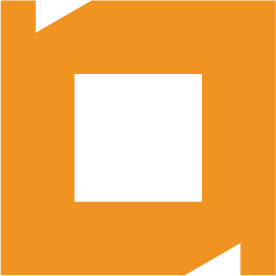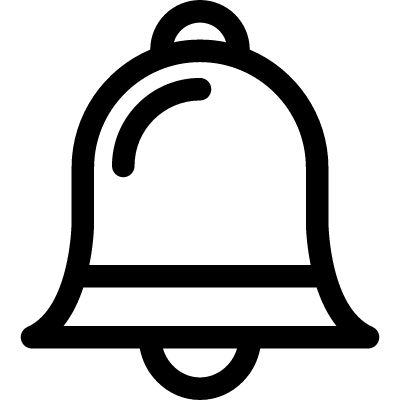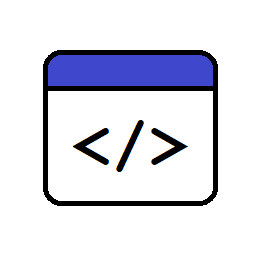Installation
To install these components, open the Web Package Manager in your Servoy developer. In the upper right, click on “Servoy Default” and choose “Add ..”. Enter “Servoy Components” for the name, and “https://servoycomponents.com/wpm” for the URL. Click Add. You can now install the components and services listed below. You can also toggle between different WPM locations by choosing from the drop-down in the upper right and you can go back to Servoy Default components.
License
All source code in the repository and installed components are licensed under a dual license. To use these components and services in your commercial or corporate internal projects, please contact sales@itechpros.com for licensing costs and information.
- For non-commercial and open public uses: Open Software License 3.0 (https://opensource.org/licenses/OSL-3.0)
- For commercial or non-public / in-house uses: contact sales@itechpros.com for licensing costs and information
NG Components
YouWowza Player
AngularJS directive for Wowza Player