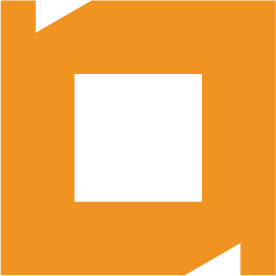OVERVIEW
The Tools Plugin is the very first (ever) developed Plugin for Servoy and is ‘Open Sourced’, packed with over 60 functions .
Files
- zip – zip a (single) file and/or a folder.
- unzip – unzip a file, a group of files and folders.
Calculation
- getMaxDay – returns the last day of the given month
- dateDifference – calculate the difference between two days in milliseconds, seconds, minutes, hours or days
Formatting and strings
- dateFormat – convert a date to a string and the other way around with (or without) a formatting string
- numberFormat – format the (localized) number to the formatString
- secondsFormat – to make a number of seconds a string and the other way around. formatting like HH:mm:ss
- mirror – reverse a string ‘mirrorString’ into ‘gnirtSrorrim’
- trim, lTrim, rTrim – remove all, leading or trailing spaces from the string
Validation
- isEmail – takes a string with one or more email addresses and checks if the format is correct
- isExpired – takes a year, month and (optional) day and returns a Boolean when expired
- isInteger – returns a Boolean value, checks a string
- isInRange – takes dates, numbers, integers and strings and returns a Boolean
- isModulus10 – takes a string, filters all numbers and tells you the result of a modulus10 check
- isNumber – returns a Boolean value after checking a string
- isTextOnly – takes a string and returns false if it finds numbers
- isServoyClient – returns true when you are running a client.
User interface
- setSolution – change the title of the solution window
- setSolutionIcon – change the icon of the solution window
- getScreenX(element) and getScreenY(element) – get the x and y coordinates of an element relative to the upper left corner (0,0) of the screen.
User system
- getPrinters – retrieve an Array with all available printers on the clients computer
- defaultPrinter – get and set the default printer on the clients computer
Both Client and Server
- Makes 17 system environment properties available from the server and the running client. Among which:
- IP address
- MAC address – Array of MAC addresses
- Hostname
- Username
- Directories – User dir, User home and Temporary dir
- Operating system properties – name, version etc.
- Seperators – path and file
- Java properties – vendor, vendor url, version
BENEFITS
- When you need a toolbox with additional methods.
- When you want to validate email.
- When you want to read- and write a file to and from the server.
- When you want to zip and unzip from your solution.
- When you want much, much more.
Every Developer will see that life is a little easier with the Tools Plugin.
COMPATIBILITY
| Smart client | Headless client | Web client | Mobile client | NG client | |||||
|---|---|---|---|---|---|---|---|---|---|
| 8.0+ | 1.6+ | * | * | – | * | ||||
| 7.0+ | 1.6+ | * | * | – | n/a | ||||
| 6.1+ | 1.6+ | * | * | n/a | n/a |
* Some client and system related methods will only run on a local running client.
DOCUMENTATION
We published our API Specifications for the Tools Plug-in as a future and current reference.
After downloading the Tools Plug-in using our Components Manager a sample solution {servoy_root}/solutions/it2be-examples/it2be-tools.servoy is installed.
You can import the sample solution into Servoy Developer and you will have some (basic) code examples of how to use the Tools Plug-in.
We have made the source of the Tools Plug-in available on ServoForge .
You can download the source here .
Everybody is free to check the source out, use it and change it as long as you give us credit and leave all copyright notices intact including those of third parties.