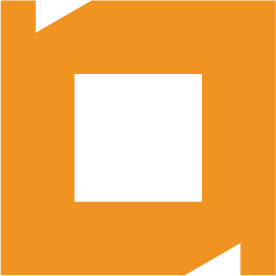OVERVIEW
The Calendar Bean is the most flexible and high performing Calendaring Component for Servoy Smart Client on the market today.
With the Calendar Bean we offer a Servoy Component that enables your (end-) users to work with a professional calendar system based on your own logic.
Some of the many functions the Bean offers are:
- Calendar type view
- Gantt type view
- Drag and drop events
- One day, workweek, week, month and custom views
- Several layouts for events available
- User of categories
- Basic support for recurring events
- Use your own database tables/data
- Many (scriptable) properties to change the look of the Calendar
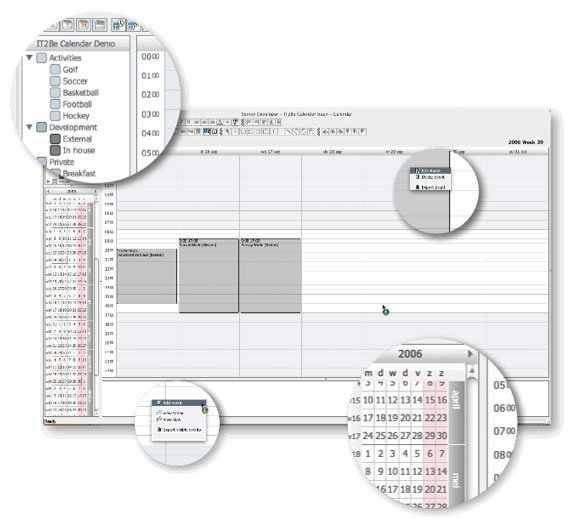
Our Calendar Bean is based on the MiG Calendar component by MiG InfoCom AB .
BENEFITS
- To create a professional calendaring system.
- To add drag ‘n drop events.
- To show group data in one view.
- To give a solution a great professional look.
Every developer can benefit from the Calendar Bean.
COMPATIBILITY
| Smart client | Headless client | Web client | Mobile client | NG client | |||||
|---|---|---|---|---|---|---|---|---|---|
| 8.0+ | 1.6+ | – | – | – | – | ||||
| 7.0+ | 1.6+ | – | – | – | n/a | ||||
| 6.1+ | 1.6+ | – | – | n/a | n/a |
DOCUMENTATION
We published our API Specifications for the Calendar Bean as a future and current reference.
After downloading the Calendar Bean using our Components Manager a sample solution {servoy_root}/solutions/it2be-examples/it2be-calendar.servoy is installed.
You can import the sample solution into Servoy Developer and you will have some (basic) code examples of how to use the Calendar Bean.
FAQ
This has nothing to do with our trial license but the trial license supplied by MiG.
Without a license key the MiG libraries are in trial mode and work only for a certain amount of time after startup.
When you need to work longer you can copy/past a new trial license here .
The MiG libraries are so called ‘developer libraries’.
When we ship them with our Calendar bean they are completely ‘open’ and you can use them for other projects without the need to use the Calendar bean.
It is for that reason that we agreed with the developer of the MiG libraries that the license for their libraries is sold separately.
Yes, that is possible but not within the bean.
There are two ways to achieve this:
- When you work with a query to create your dataset you can concatenate the two columns within the dataset like CONCAT(col1, col2).
- You can also create an additional column with a stored calculation, concatenating the columns.
Before version 3.0 you can only attach one user and one category to an event.
To add more users to an event you would have to create a N:M relation from the event to the users (or M:N) in the database. That solves the issue.
However, the bean allows only unique eventid.
Therefore you must return the PK of the N:M table to the Calendar bean to make the eventid unique and all (under water the same) appointments show up for different users.
IMPORTANT: To edit, update or delete the event you need to retrieve the actual eventid via the N:M table to take care of the fact that the PK of the N:m table is not the eventid itself.
Unfortunately it is not possible to get a license for the MiG libraries via our shop.
To buy a license you have to navigate to the MiG Calendar Store and make your selection.
Our sample solution is based on lowercase names for columns.
The Oracle driver makes use of uppercase names for columns at the moment of writing.
Solution: change all column names in the source from lowercase to uppercase and the sample solution will work.
Open the Servoy Administration Website (e.g. localhost:8080/servoy-admin/ for a default Servoy Developer installation). Move to ‘Servoy Server Home’ -> ‘Smart Client Settings’ and add it2be.CalendarService to ‘servoy.application_server.trustedRemotePlugins’ (you can use a comma as separator).
This should allow the Component to work.
RELEASE NOTES
BUY NOW
Developer
One developer & unlimited deployment
- +35% p/y
maintenance fee
Site
Team of developers & unlimited deployment
- +35% p/y
maintenance fee
IMPORTANT
Our Calendar Bean is based on the MiG Calendar component.
Without a valid (trial) license for the MiG Calendar component the Calendar Bean will operate in trial mode or not at all.
The MiG Calendar component license can be bought from MiG InfoCom AB .