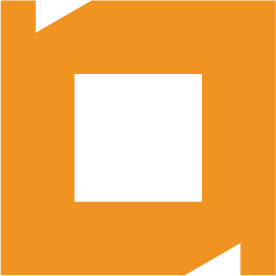OVERVIEW
The Splash Plugin adds a splash screen to a solution.
The Plugin provides a real Splash screen from within a Servoy application.
There is also an optional border property that defaults to 0 (no border).
There are 4 ways to show a splash:
- showImage – Show the splash at the size of the image
- showText – Show the splash with the size of the text
- show – Show an image with the text relative to the position of the image
- showURL – Show a html page
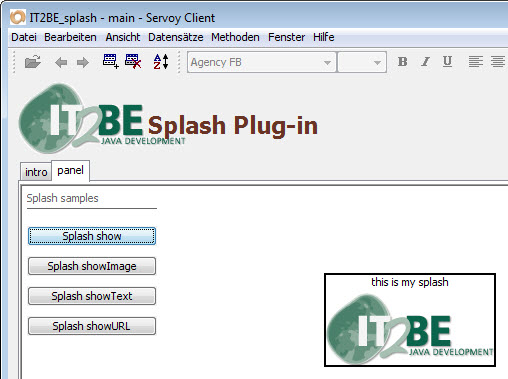
BENEFITS
- To create a professional splash screen for your solution.
- To create a simple wait dialog.
In short: every developer can use a professional look at startup.
COMPATIBILITY
| Smart client | Headless client | Web client | Mobile client | NG client | |||||
|---|---|---|---|---|---|---|---|---|---|
| 8.0+ | 1.6+ | – | – | – | – | ||||
| 7.0+ | 1.6+ | – | – | – | n/a | ||||
| 6.1+ | 1.6+ | – | – | n/a | n/a |
DOCUMENTATION
We published our API Specifications for the Splash Plug-in as a future and current reference.
After downloading the Splash Plug-in using our Components Manager a sample solution {servoy_root}/solutions/it2be-examples/it2be-splash.servoy is installed.
You can import the sample solution into Servoy Developer and you will have some (basic) code examples of how to use the Splash Plug-in.
We have made the source of the Splash Plug-in available on ServoForge .
You can download the source here .
Everybody is free to check the source out, use it and change it as long as you give us credit and leave all copyright notices intact including those of third parties.